Basic Of html
Introduction
HTML stands for hypertext markup language for hypertext define the link and markup language is used to define document within the tag also define a structure of a webpage.
most of the markup languages are readable for humans.
also to create a web page and describe the structure.
HTML consists of an element.
Browser doesn't display Html tags but it tells the browser how to display the content.
Html was created by Tim Berners-lee in 1991, the first version of Html was HTML1.0 but the standard version was HTML 2.0.
version Year
HTML 1.0 1991
HTML 2.0 1995
HTML 3.2 1997
HTML 4.01 1999
XHTML 2000
HTML 5 2014
HTML Editor
For creating a webpage by using an HTML editor like text editor or notepad.
STEPS FOR CREATE A WEG PADE USING NOTEPAD....
step 1:- open notepad
open the start screen.
for window 7
open start > program > accessories > notepad
step 2:- write some code
step 3:- Save the page
Save your file with .html or .htm extension.
step 4:- view the page in your browser.
open the saved Html file in your browser.
Basic Tags definition and usage.
<html> - Tag represent the root of Html document.
Also is a container for all the Html element.
Ex :-
<html>
.
.
.
</html>
<head> - Tag element container for the metadata.
Also, this tag is returned between the Html and body tag
The head element can include a title for document, script, styles, information, and much more.
Elements:- <title>
<style>
<base>
<link>
<script>
<noscript>
<meta> and much more......
For simple example of this....,
Code:-
<html>
<head>
.
</head>
<body>
.
</body>
</html>
<Title> - Define the title of the document it is shown in your browser's title bar
Ex:-
<html>
<head>
<title> BASIC OF HTML</title>
</head>
<body>
welcome to this HTML series
</body>
</html>
<body>:- Tag defines the document's body also element contains all the Html document.
This tag has many attributes
Attribute Value Description
alink color specific color of a link
blink color specific color of a visited link
link color specific color of an unvisited link
bgcolor color specific background-color
background URL specific background image
text color specific color of the text
Ex :-
<html>
<head>
<title> INTRODUCE BODY TAG </title>
<body>
Guys support techiebots.
</body>
</html>
<p>:-This is a paragraph tag use for some space before and after in a browser.
Attribute value
align right
left
center
justify
<br> - tag insert a single line break.
Br tag is an empty tag which means it has no end tag.
This tag define like <br> and </br> both are same meaning.
<hr> - Tag define a thematic break in page
In a very simple way, it creates a horizontal line in a page
Mostly display as a horizontal rule for sperate content.
<h1>......<h6> - Tags are use to define heading in a page.
<!--...--> - It is called a comment tag.
Use to insert a comment in your Html page and comments are not displayed in a browser.
Use to explain your code.
Ex:-
For the above tags:-
<html>
<head>
<title> PRACTICE</title>
</head>
<body>
<h1> introduction of html </h1>
</br>
<p> Welcome to this blog. you must be learn some valuable content.</p>
<hr>
<p> In this blog you learn about some basic HTML introduction and also some basic tags defination and it's usage and also learn how to run a html code n your browser.<?p>
<hr>
</body>
</html>
THANK YOU




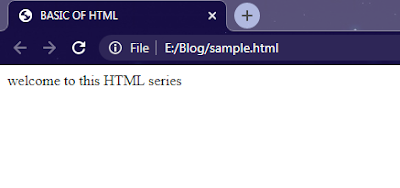





Great👍
ReplyDeleteNice
ReplyDeleteVery good !!
ReplyDelete