Html Formatting Text
Formatting text it's all about the special type of text.
<b> - Element defines Bold text without any more attribute and importance.
<strong> - Element defines text with strong importance. it's also like a bold text.
Ex:-
<strong> Hello everybody!</strong>
<i> - Element define to display italic text.
also, define a part of a text in an alternative mood.
<u> -Element to use for underline to specific word, syntax, or line.
Ex:-
<p><b> Hello Guys,Welcome To Techiebots.</b></p>
<p><i> Hello Guys,Welcome To Techiebots.</i></p>
<p><u> Hello Guys,Welcome To Techiebots.</u></p>
Also, it uses a specific word and line.
Ex:-
<p>Hello Guys,Welcome To <b>Techiebots</b></p>
<p><i>Hello Guys,Welcome To Techiebots</i></p>
<p>Hello Guys,<u><b> Welcome To Techiebots </u></b></p>
<em> - Element defines emphasized text. It looks like italic text.
Ex:- <em> Hello Guys,Welcome To Techiebots </em>
<small> - Element defines small text.
Ex:- <small> This is in small text </small>
<mark> - Element use for mark or highlight specific text or word.
Ex:- <p>hello!<mark> some grate content is here </mark> </p>
<sub> - Subscript text use for half character below the normal line it's like below the line, or text.
It's more useful to define a chemical formula.
Ex :- <p>welcome <sub> to </sub> techiebots.</p>
<p>H<sub>2</sub>SO<sub>4</sub></p>
<sup> - Superscript text use for half character above the normal line.
Useful for mathematical formulas.
Ex:- (a + b)<sup>2</sup>
<del> - Element use to delete any line, word or syntax. usually, Browser will strike a line through a deleted text, word, or syntax.
Ex:- <p>some interesting <del>tutorial</del> articals.</p>
<ins> - Element is used to insert any line or word between two statements .also, underline the specific word.
Ex:- <p> some interesting <ins> tutorials </ins>
<pre> - <pre> element is used for display fixed font, height and width also space or breaks.the text displayes exactly same return in html code
Attribute :
WIDTH - Element is displayed in a fixed-width
Ex:- <pre> hello and welcome to everybody..! </pre>
<center> - use to display the selected word, line into the center on a page.
Ex:- <center> TUTORIAL FOR HTML</center>
HTML QUOTATION AND CITATION ELEMENT.
<bdo> - full form of Bi-Direction override
use to give specific direction to this element.
Attributes value
dir ltr(left to right)
rtl(right to left)
Ex:- <bdo dir="itr"> Hello Guys..!</bdo>
<blockquote> - Element specific section that is quoted from another source.
Attribuate:- cite
value :- href
Ex:-
<blockquote>Techie bot here we provide technical, nontechnical, coding, out of the box, detail analysis, and daily updates to your doors. The upcoming articles are going to be on Html, CSS, JavaScript, Python, A.I, M.L and even languages and many techs and code-related news and much more.</blockquote>
<q> :- Tag defines a short quotation. normally is used to insert quotation marks.
Ex:-<q> write some code </q>
<address> :- Tad defines the contact information.
ex:-
<address>
written by Riya Shah<br>
visit us blog <br>
https://techiebot55.blogspot.com/<br>
</address>
<cite>:- Tag defines the title of creative work.
usually in italic text.
Ex:- <cite> https://techiebot55.blogspot.com/</cite>
Thank You, More Information In Next Articles.











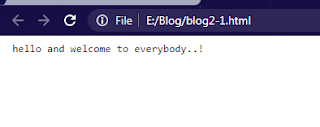








Comments
Post a Comment